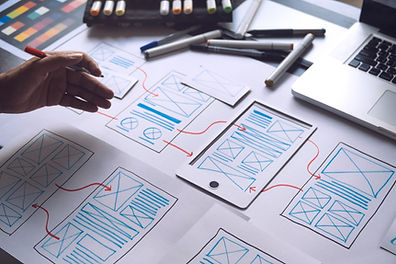User Experience Design (UX)
Intuitive, efficient, and enjoyable interactions for users
Our Technology User Experience (UX) Design service focuses on creating digital products (websites, applications, software) that are not only functional but also intuitive, efficient, and delightful for your end-users. We employ a human-centered design approach, starting with in-depth user research to understand behaviors, needs, and pain points. Our process then moves through information architecture, wireframing, prototyping, and rigorous usability testing to craft interfaces that are easy to navigate, enjoyable to interact with, and effectively meet both user goals and business objectives. We bridge the gap between complex technology and seamless human interaction, ensuring your digital solutions are truly user-friendly and impactful.
Benefits:
-
Increased User Satisfaction & Loyalty: Products that are easy to use and enjoyable to interact with lead to happier customers and repeat engagement.
-
Higher Conversion Rates: A well-designed user experience guides users efficiently through desired actions (e.g., purchases, sign-ups), boosting business outcomes.
-
Reduced Development Costs: Identifying usability issues early in the design phase prevents costly rework and redesigns post-launch.
-
Decreased Support Costs: Intuitive interfaces reduce the need for customer support inquiries, help documentation, and training, saving operational expenses.
-
Faster User Adoption: Users learn and adopt new products more quickly when the interface is logical and familiar.
-
Stronger Brand Perception: A positive user experience reflects well on your brand, enhancing its reputation for quality, innovation, and user-centricity.
-
Competitive Advantage: Differentiating your product through superior usability and a delightful experience can set you apart in a crowded market.
-
Improved Accessibility: Ensures your digital products are usable by a wider audience, including those with disabilities, broadening your market reach.
-
Data-Driven Design: UX research and testing provide concrete data to inform design decisions, moving beyond assumptions.
-
Enhanced Productivity (for internal tools): For internal applications, good UX can significantly increase employee efficiency and reduce errors.
Examples in Action:
Scenario 1: Redesigning a Complex Enterprise Software Interface
-
Problem: An internal enterprise resource planning (ERP) system is clunky, difficult to navigate, and requires extensive training for new employees, leading to low adoption and productivity bottlenecks.
-
Solution: Our UX design team conducts in-depth interviews and observations with current users (employees) to understand their workflows, frustrations, and goals. We then create user personas, map out user journeys, and redesign the interface with simplified navigation, clearer data presentation, and intuitive workflows. This involves wireframing, prototyping, and iterative usability testing with actual employees.
-
Outcome: The redesigned ERP system becomes significantly more user-friendly. New employees require less training, data entry errors decrease, and overall employee productivity increases, leading to a more efficient and effective workforce.
Scenario 2: Improving the E-commerce Checkout Process
-
Problem: An online retailer is experiencing a high shopping cart abandonment rate during the checkout process, indicating a frustrating or confusing user experience.
-
Solution: We conduct heuristic evaluations of the current checkout flow, perform A/B testing on different design elements, and run remote usability tests with target customers. We identify points of friction such as too many steps, unclear error messages, or a lack of guest checkout options. Based on these findings, we streamline the checkout process, simplify forms, add progress indicators, and optimize for mobile devices.
-
Outcome: The shopping cart abandonment rate significantly decreases, leading to a direct increase in sales and revenue for the online retailer. Customers enjoy a smoother, faster, and more trustworthy purchasing experience.
Scenario 3: Designing a Mobile Banking App for Accessibility
-
Problem: A bank is launching a new mobile banking app but wants to ensure it's fully accessible to users with visual impairments, motor disabilities, and other needs, adhering to WCAG standards.
-
Solution: Our UX team incorporates accessibility best practices from the initial design phase. This includes designing with sufficient color contrast, providing clear navigation with proper labeling for screen readers, ensuring tappable areas are large enough, and supporting keyboard navigation. We conduct accessibility audits and involve users with disabilities in usability testing.
-
Outcome: The mobile banking app is lauded for its inclusive design, broadening its reach to a wider customer base. The bank not only meets compliance requirements but also enhances its reputation as a socially responsible and user-centric organization.
Scenario 4: Creating an Intuitive IoT Device Control Dashboard
-
Problem: A smart home device manufacturer has a powerful new IoT device, but its accompanying mobile control app is overly complex, confusing users with too many options and a non-intuitive layout.
-
Solution: We conduct a task analysis to understand how users typically interact with smart home devices. We then design a simplified, visually appealing dashboard that prioritizes essential controls and information. This involves creating interactive prototypes to test different layouts and control mechanisms, ensuring a seamless and effortless control experience.
-
Outcome: User adoption of the IoT device increases, and customer support calls related to app usage decrease. Users find the app enjoyable and straightforward, leading to positive reviews and stronger brand loyalty for the smart home manufacturer.